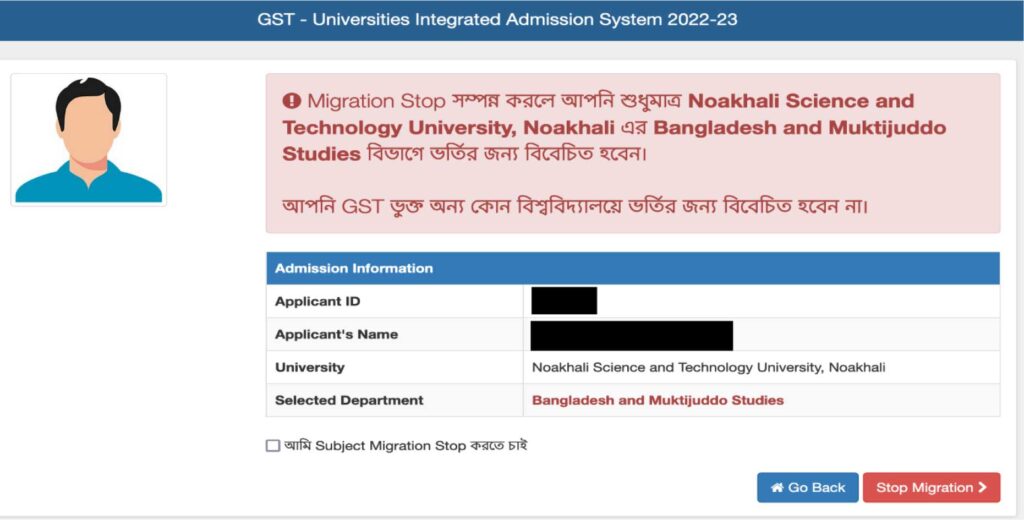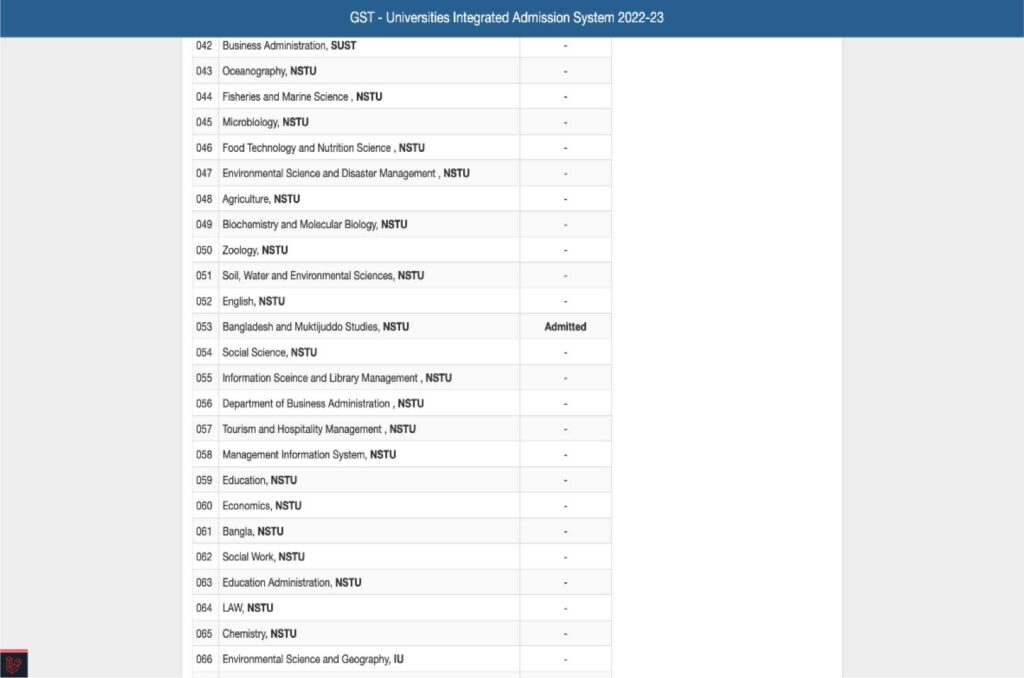GST Cluster University Online Preliminary Admission Guidelines for the academic year of 2023-24.
For the academic year 2023-24, the preliminary admission process for the first year in GST (General, Science & Technology) affiliated universities should be completed online through the GST website (https://gstadmission.ac.bd/). The procedures for candidates participating in the preliminary admissions are as follows:
(i) Candidates must pay a partial admission fee of BDT 5000/- (Five thousand taka) online as per the instructions on the website.
(ii) After paying the fee, candidates need to submit their original mark sheets of the SSC and HSC or equivalent examinations to the university where they intend to enroll first. This is a mandatory step.
If the above two steps are not completed as per the instructions, the preliminary admission process will be invalid, and the candidate will not be eligible for subsequent admissions in any university under GST for that academic year.
GST Admission Guideline
Follow the steps outlined to complete the online preliminary admission process:
- Visit the GST website (https://gstadmission.ac.bd/) and click on the ‘Student Login’ button as indicated in the instructions.
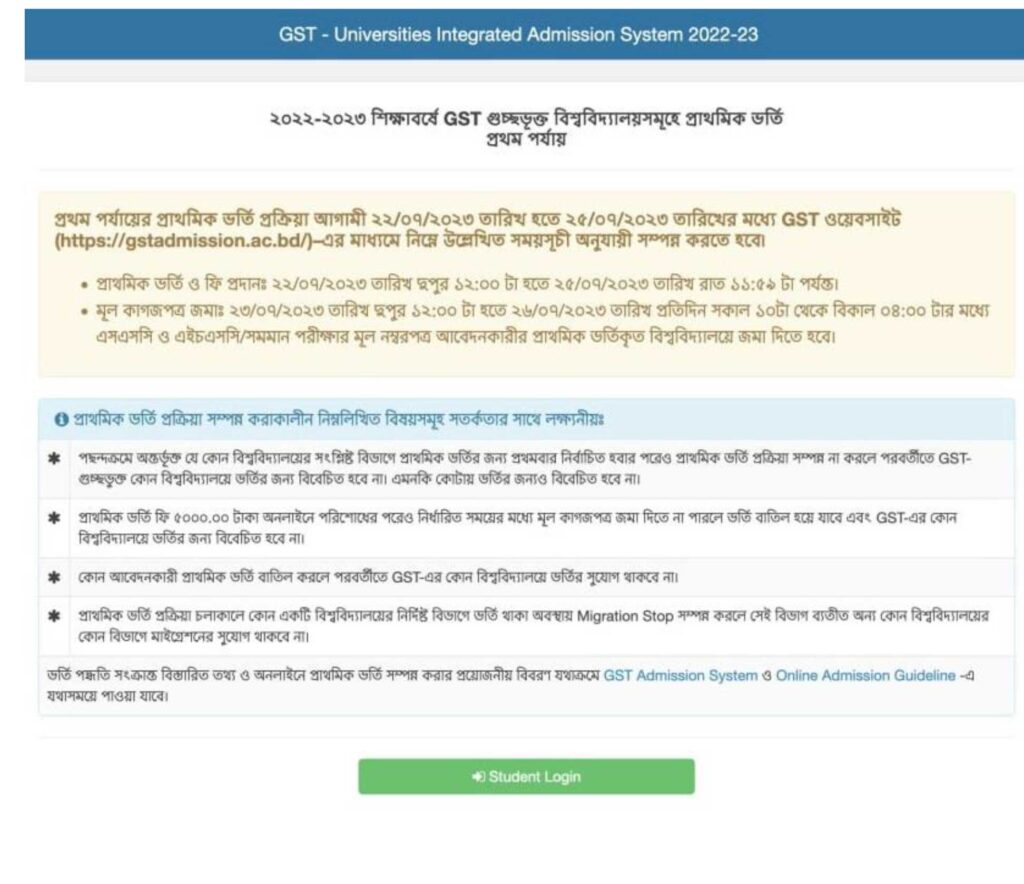
2. After clicking on the ‘Student Login’ button, you will be directed to the login page. Here, you must enter your GST Applicant ID and GST Password to log in.”
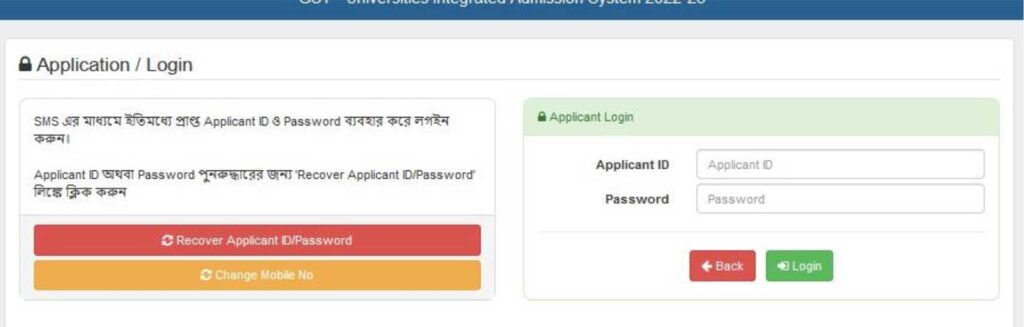
3. After logging in, the webpage will display options. Among the included departments of your chosen universities, the names of the departments for which you intend to apply will be shown. You must click on the ‘Admit’ button for the respective department to complete the preliminary admission process for that department. If you have not selected a particular university or department, neither the department’s name nor the ‘Admit’ button will be displayed.
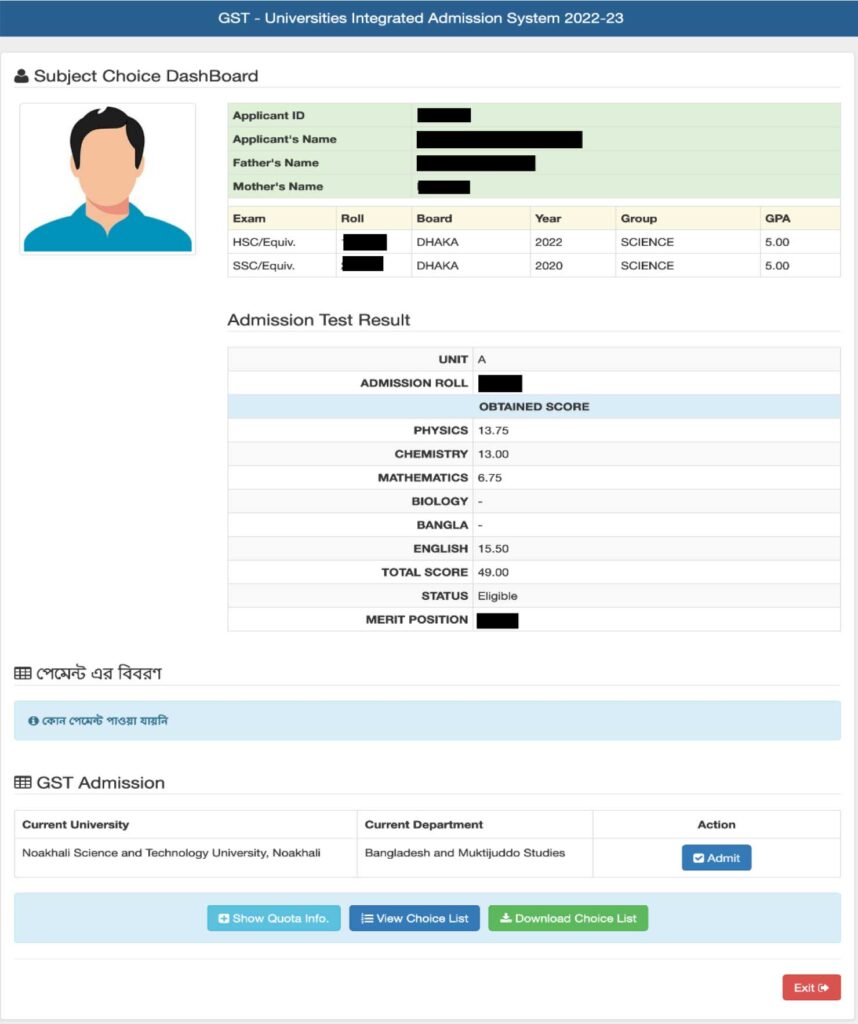
4. After clicking the ‘Admit’ button, the next webpage will be displayed. The applicant will receive a four-digit verification code on their mobile number. To proceed, enter this verification code and click on the ‘Verify’ button. If you do not wish to proceed further, click on the ‘Go Back’ button.
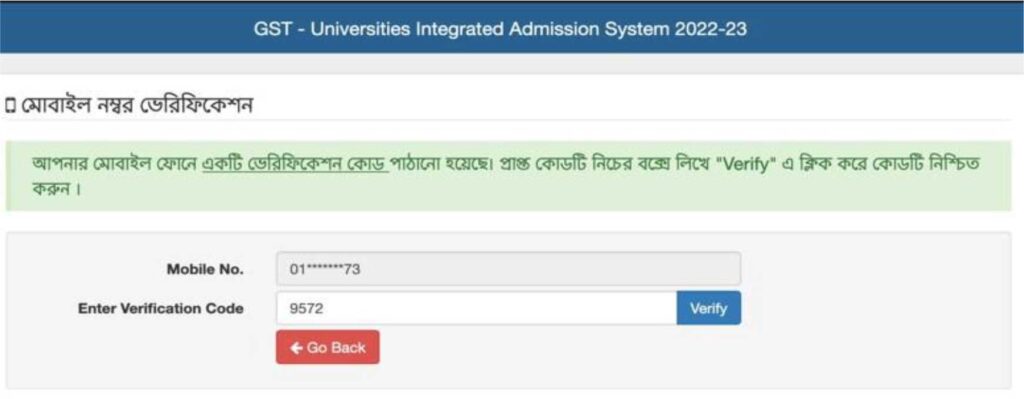
5. After the mobile verification is completed, the next webpage will be displayed where you should verify the information and click the ‘Submit’ button. If the information is not correct, click ‘Back to Student Panel’ to follow the subsequent steps.
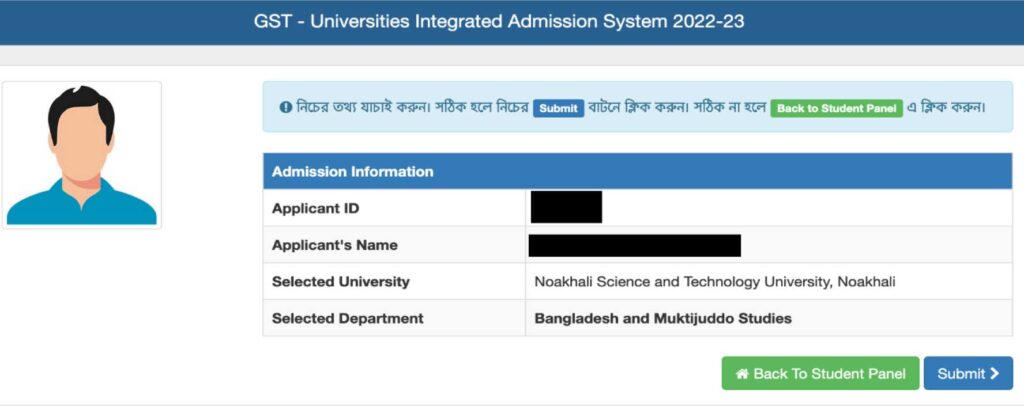
6. After clicking ‘Submit’, a payment invoice of BDT 5000/- (Five Thousand Taka) will be displayed. You need to complete the payment as instructed.
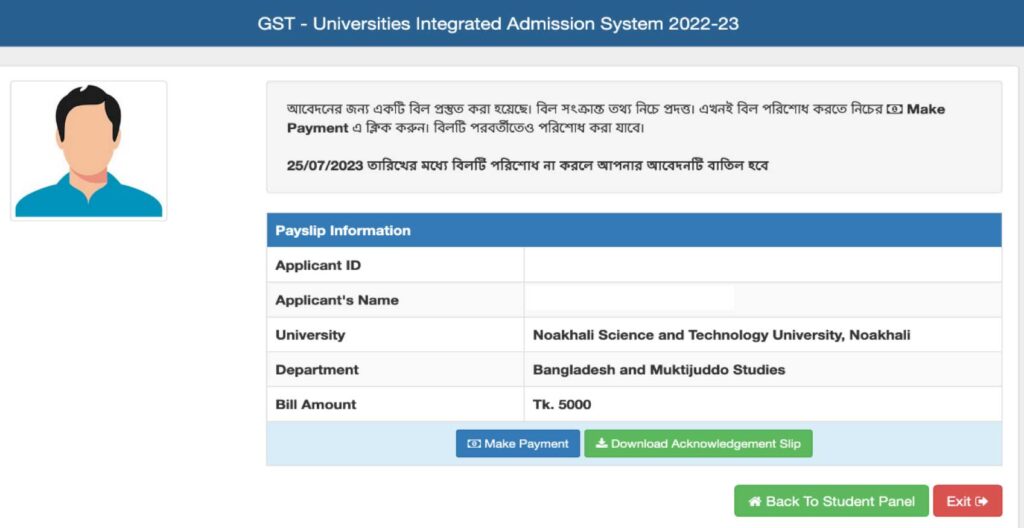
7. On the same page, click on the ‘Make payment’ button to proceed with the payment. Payment can be made through mobile banking and internet banking methods. Once the payment is successfully made, a confirmation will be displayed on the webpage. If the payment is completed afterwards (still within the instructed deadline), log in to the Student Panel to complete the payment. Do not proceed without making the payment and submitting the mark sheets.
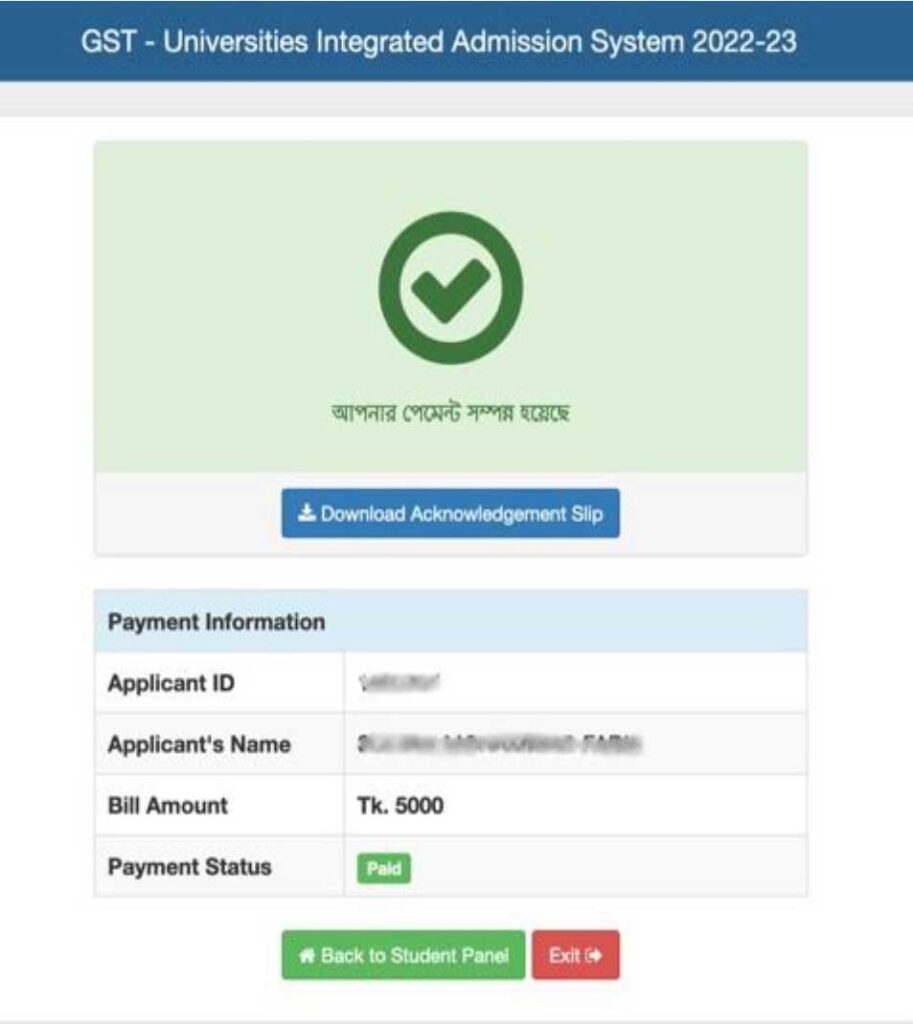
8. After completing the above steps, click on ‘Download Acknowledgement Slip’ to save the payment slip. You can also download and save the payment slip from the Student Panel’s print option.
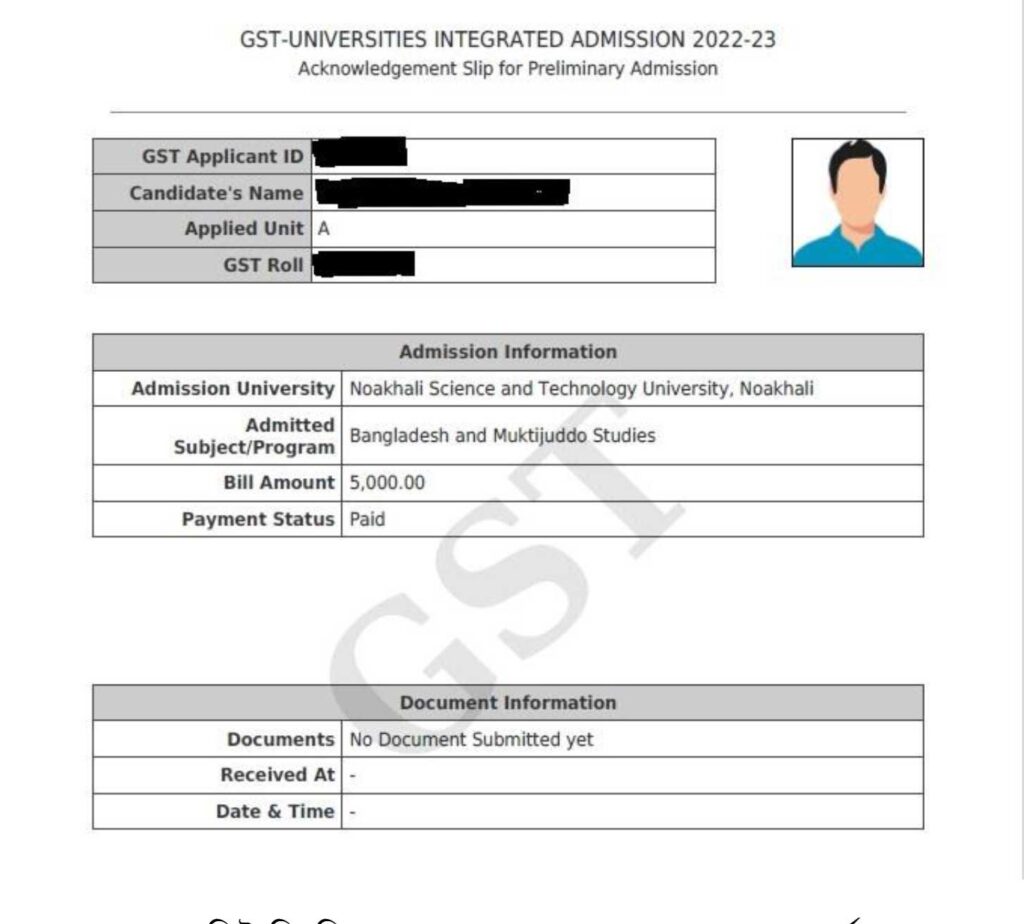
9. After the payment, the necessary documents should be submitted to the respective university before proceeding to the Student Panel.
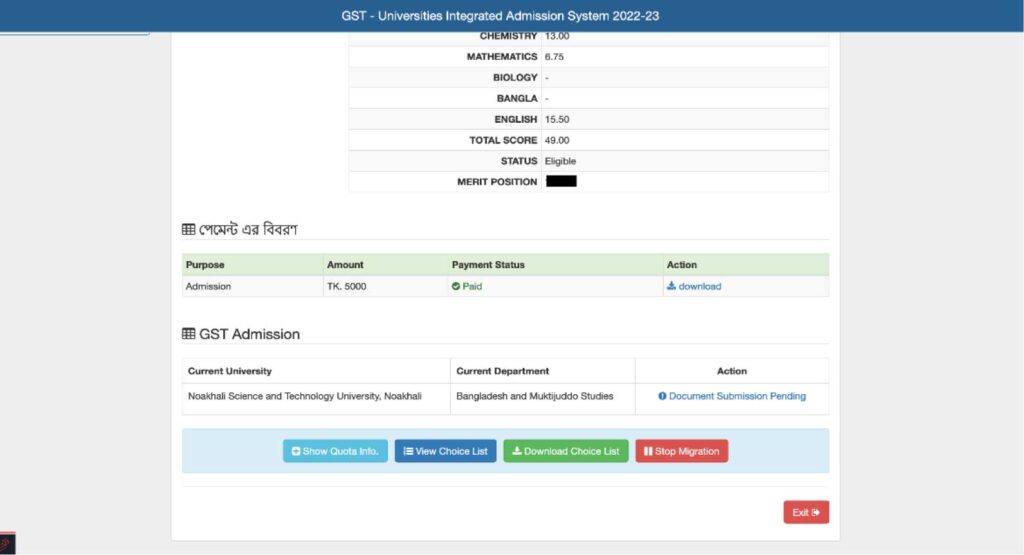
10. Document submission: After payment, submit the original mark sheets of SSC and HSC or equivalent exams as instructed by the first choice university. Collect the receipt (including the submitter’s name, signature, and seal) from the respective university. This receipt is necessary to complete the preliminary admission process.
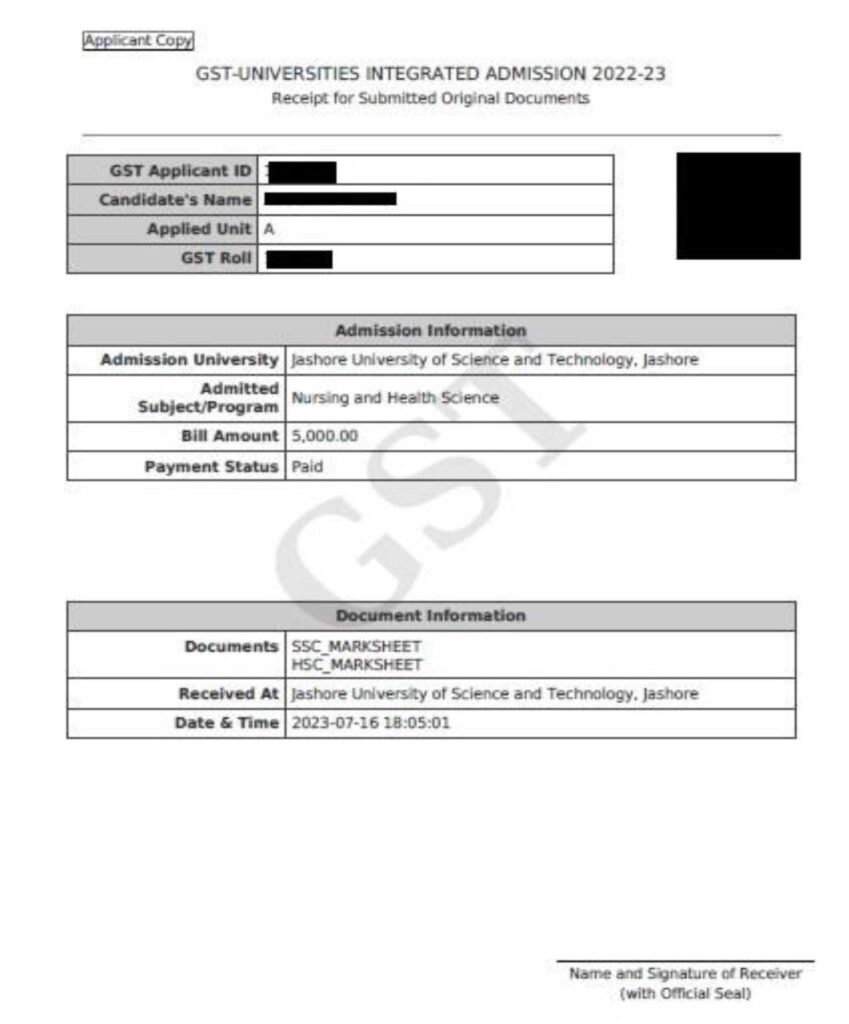
11. After completing the preliminary admission, log in to the GST website’s Student Panel. Subsequently, select a more preferred department/subject in the same or another university. There is no need to transfer the previously submitted documents to another university.
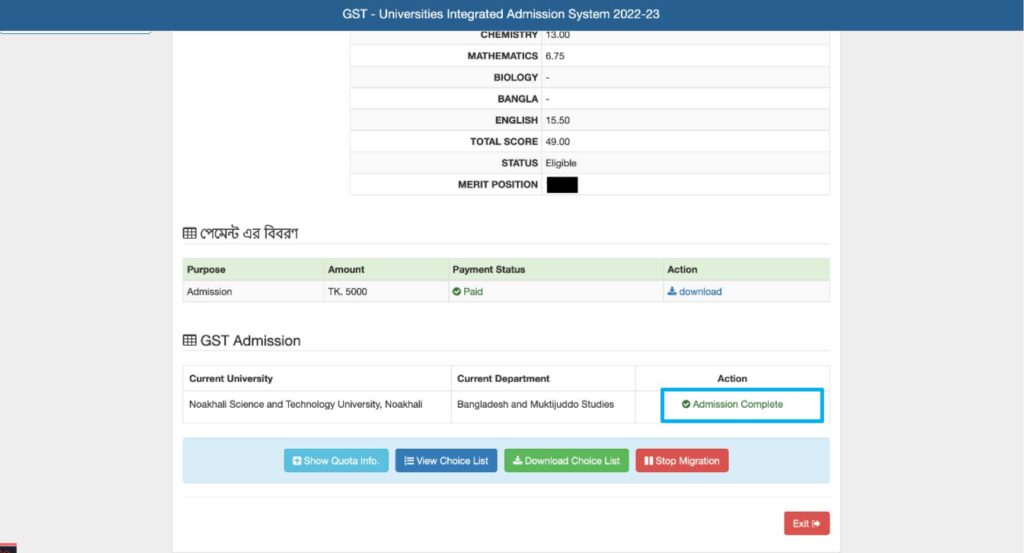
12. Stopping Migration: To stop the migration and finalize the chosen department/subject in a particular university or another university, the applicant must complete the Stop Migration process on the GST website. This can be done by clicking the Stop Migration button in the Student Panel. It’s important to note that once migration is stopped, it cannot be reactivated. After confirming Stop Migration, a confirmation page will be displayed.
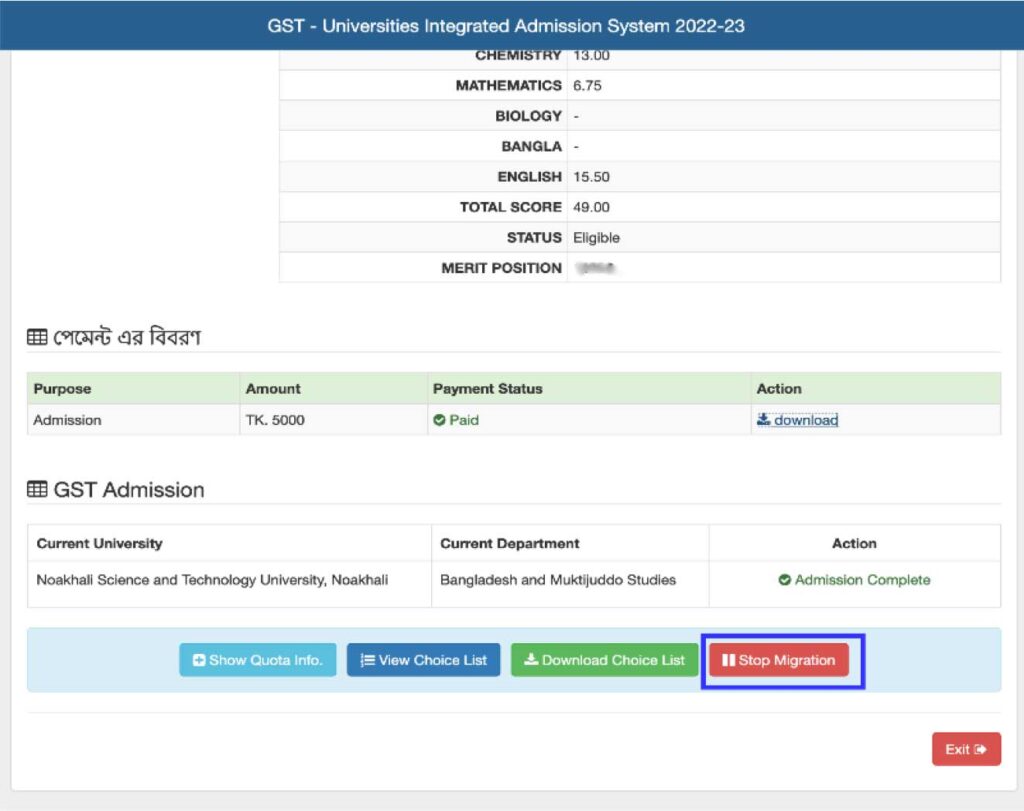
13. To finalize the Stop Migration, click the respective checkbox and then click the Stop Migration button, or click Go Back to return. Remember, once you stop migration, it cannot be restarted. After completing Stop Migration, a confirmation page will be displayed.